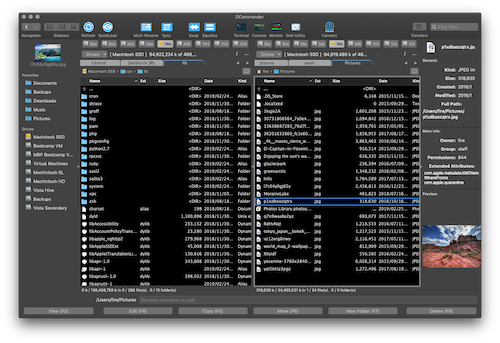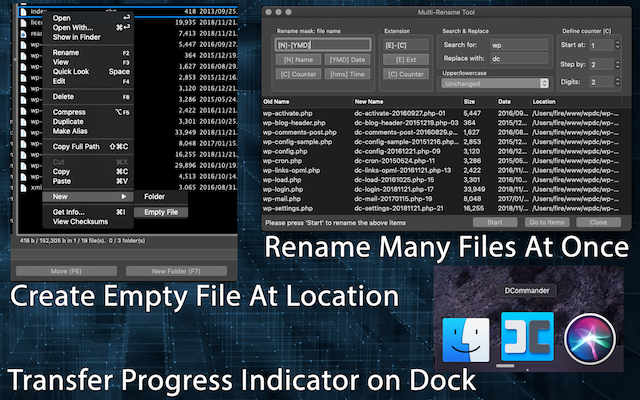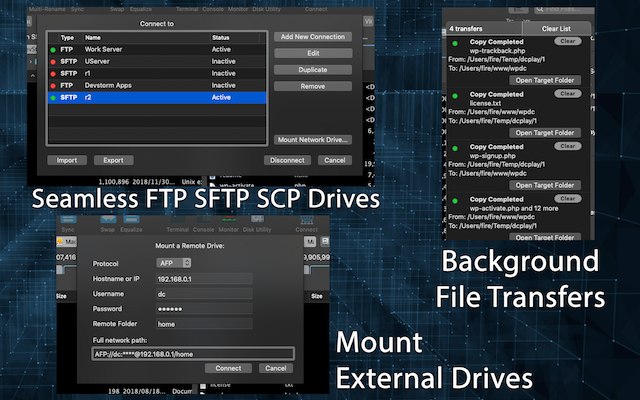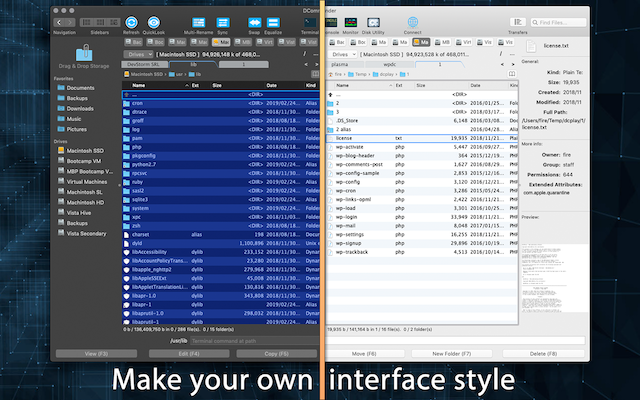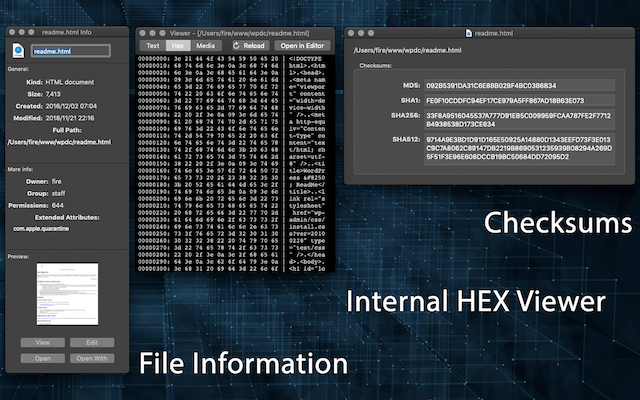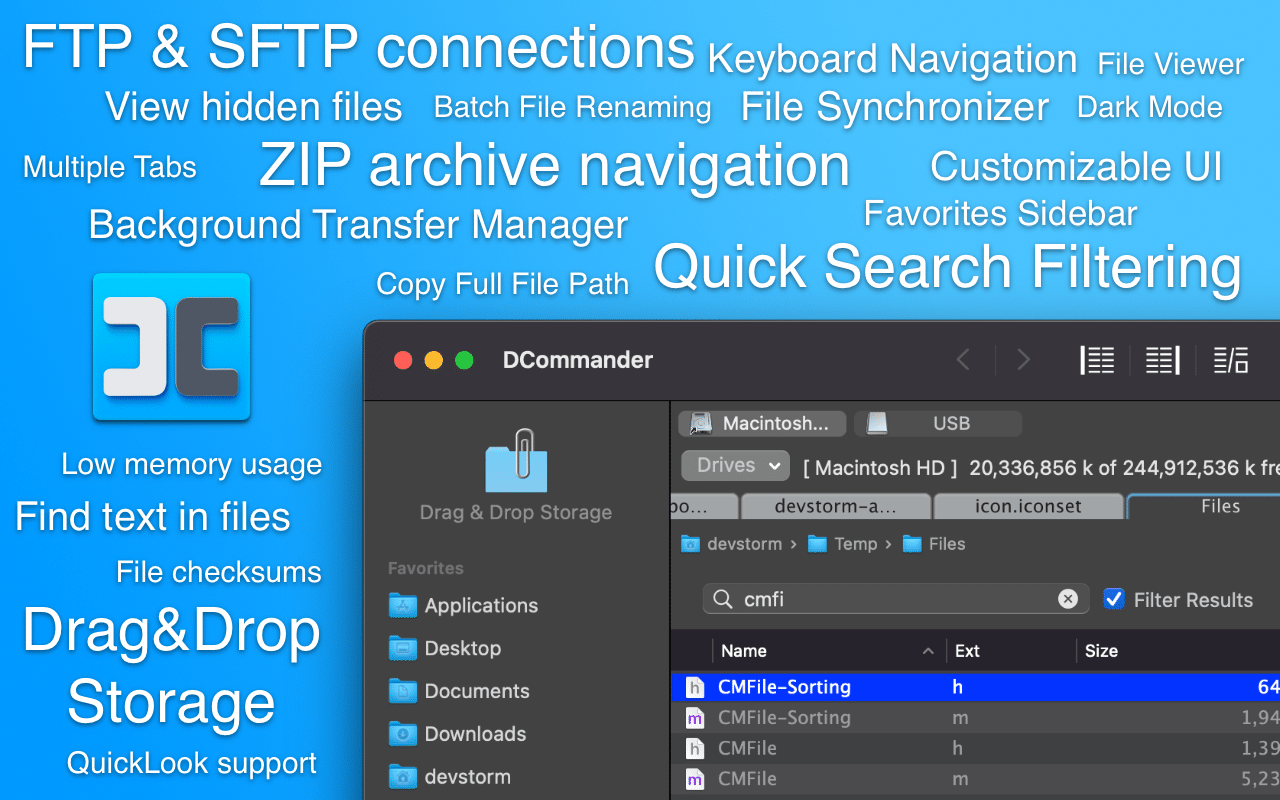
Advanced File Manager for Mac
Don’t limit yourself to the default macOS Finder…
Manage your files like a true professional using DCommander, a two-pane file manager for macOS! Take full control of your Mac file system today!
Dual Panel Navigation
Advanced doesn’t mean hard to use!
The two panels in DCommander help you better navigate and visualize file interactions on your drives. Coupled with the dual sidebars it makes it easier to find favorite locations and see detailed information.
An intuitive and familiar graphical user interface makes transitioning from other platforms an easy journey!

The file commander alternative for Mac

DCommander helps you manage files with many features, including:
Compatible with: macOS 10.10 Yosemite, macOS 10.11 El Capitan, macOS 10.12 Sierra, macOS 10.13 High Sierra, macOS 10.14 Mojave, macOS 10.15 Catalina, macOS 11 Big Sur, macOS 12 Monterey and macOS 13 Ventura
Optimized for both Apple Silicon and Intel processors. DCommander binary is notarized by Apple.
DCommander is a commander-style macOS software to manage your files, folders and disks.
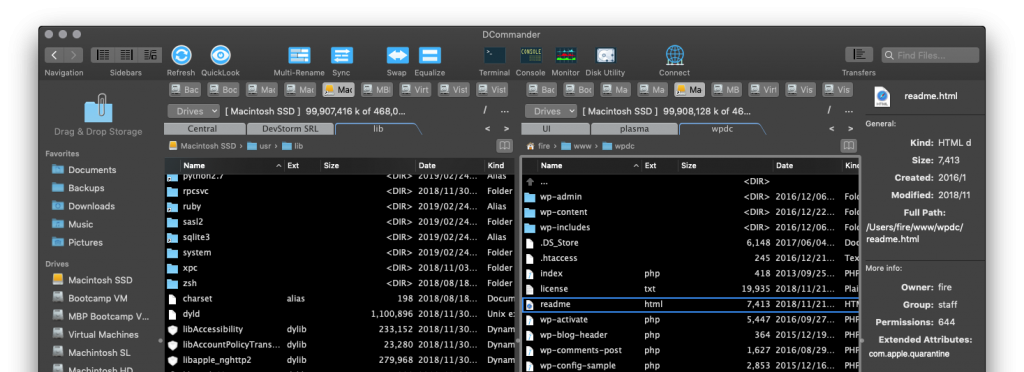

Already have a DCommander license? Click here to download the software!
Latest Version: 3.9.5 | Changelog
Frequently Asked Questions
What are you waiting for?
Get DCommander Today!